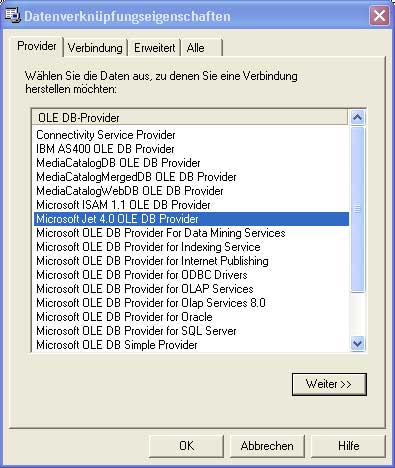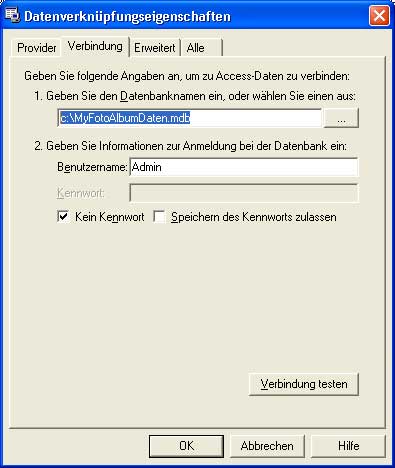Home
Usage
General
Description
Technical
Bugs
Version list
Future
New version on: http://sourceforge.net/projects/myfotoalbum/
Programming language : C#
Installation:
.NET Framework Version: 1.1 Redistributable Package
DirectX 9.0c SDK(Summer 2004) or DirectX 9.0c End-User-Runtime
Develop environment: #Develop 1.0 RC3
Database: MS Access XP
- Install the .NET Framekork 1.1
- Install DirectX 9.0c.
- Unpack file "ManagedDX.CAB" and install file "mdxredist.msi". (file is in the unpack folder from DirectX).
- Copy the files from the path \bin\Release\ in your program path.
- Start MyFotoAlbum.exe
- Maybee you need a new MDAC version.
Database:
The database name is "MyFotoAlbumDaten.mdb" located in the application folder.
If you like to change the locaton or name you have to edit the UDL-File from "_MyFotoAlbumConnection.udl" to "MyFotoAlbumConnection.udl" and configure it with a double-click.
Select the OLE-DB-Providers
Choose the database.Thumbnails:
Thumbnails are stored in the folder "Thumbnails" under the applications folder. You can choose a other place in the option menue. The change don't move old thumbnails! Your thumbnails can be rebuilt with the button in the option menue.
Templates:
Templates are stored in the folder "Templates" under the applications folder. You can choose a other place in the option menue.
Documentation:
The documentation is stored in the folder "Doc". You can't change the location.
Icons:
The icons for the toolbar and Video-Thumbnail are stored in the folder "Icons". You can't change the location.
Copyright (c) 2004
by Thorsten Raab